To use Perl in Eclipse, you will need to have a Perl interpreter. If you don't have a Perl interpreter, you can download ActivePerl. from ActiveState
Download the AS package for your operating system from the activestate.com download page. Click "Continue", then select the AS package for your system (for example, Windows x86). After the download is complete right click on the zip file and choose "Extract All". Choose a folder and extract the files to the location. (Example: C:\Perl). Go to the extracted files and run the installer file.

Answer yes to the license question and for the Perl community license question. You will then be able to type in a directory to install the interpreter to. Then You will have a few more questions for additional options. You can create a shortcut to the documentation, add the Perl\site\bin and Perl\bin directories to your path, associated Perl files with the interpreter,and and create script mapping for Perl. If you are unsure how to answer any of them, then use the default (yes)
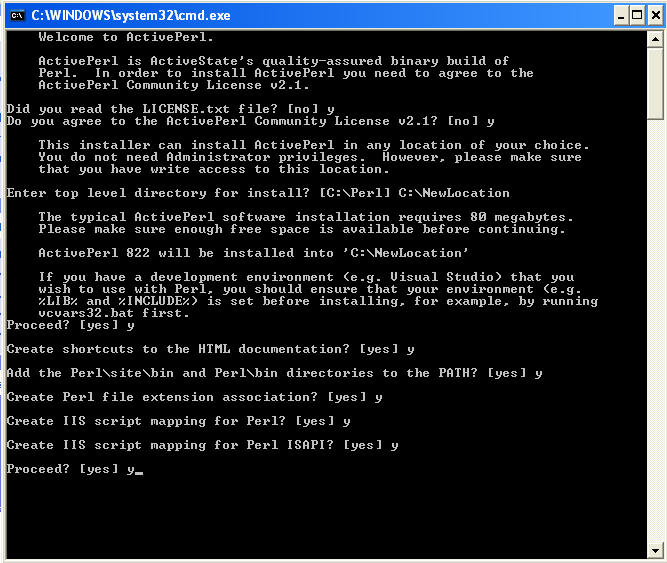
Once you get to the Proceed choose yes to finish installing Active Perl. After Installation is finished you can move on to Setting up EPIC for Eclipse.
You can download the EPIC plugin from the EPIC website. Go to the download section and click on the "Download Epic Update Site" button. Alternatively, for the current version as of November 2007, you can go directly to the ZIP file.

You can extract the files directly into your Eclipse folder, or Extract the files to to any folder and then copy them to the Eclipse folder. The Eclipse folder is where you installed Eclipse to (where the "eclipse.exe" file is).
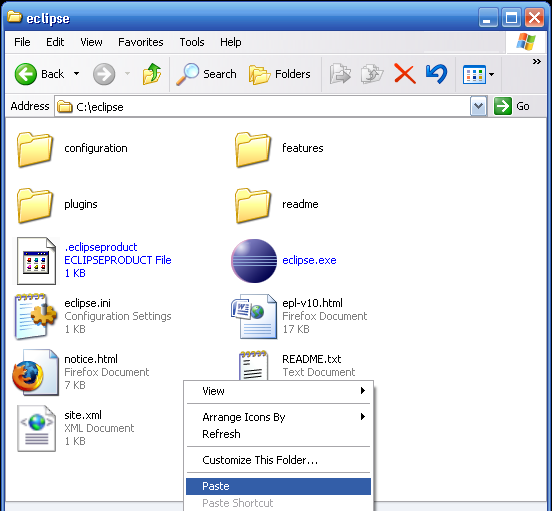
Click "yes to all" when asked to confirm folder replace.
Now you can start a new Perl project in Eclipse. Open up Eclipse and Under File—New—Project select Perl and then select Perl Project to start using Eclipse to write Perl code.
If you want to change the default preferences they are under Windows—Preferences—Perl EPIC.